Today,i want to show you about how to use movie maker.
Do you know what is movie maker.It is a software to create your own movie and edit the existing movie.
This software name 'Windows Live Movie Maker' in Windows 7.
This is the picture of the software.
I want to teach you about how to edit the existing video especially if you want to cut which part that is not important for you..First thing that you need to do is you click Add Video on the Home tab.
Then,you choose the movie that you want to edit.
After that,you click on Video Tools tab to continue on editing.You click on Trim Tool to set the start point and end point.Here,you also can cut the unwanted part.
Look,i have cut the unwanted part and left the wanted part.Then,my video be like this after cutting some part.
You also can put your favourite song to play with this video.You just click on Add Music on the Home tab.Do the same thing to cut the music until it suitable use with the short video.Then,after finished,you need to save on wmv file.
I have cut the video from 5.03 minute to 1.36 minute only.
~Have a try~
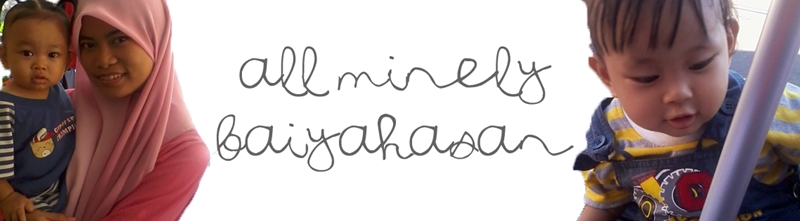

salam cik iya
ReplyDeletetahniah kerana telah bergiat bermain blog
nanti tolong ajarkan kepada saya hehe
W'slm encik Fadhil...
ReplyDeleteTerima kasih banyak2.Ya,just bagitau je kalau nak suruh saya ajar.Saya sedia membantu.HAHAHA
Anyway,tq 4 da comment~~~
Cool! :D
ReplyDeleteXOXO,
Micha.
Tq micha..hee:))
ReplyDeletenice. :)
ReplyDeleteilmu baru nie...
ReplyDeleteTQ semua,semoga dapat mencubanya~~
ReplyDelete